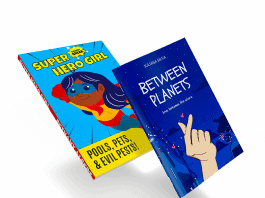Do you have a stack of documents that you need bound and organized? Whether for professional or personal use, three-ring binders and tab dividers offer an efficient solution. With custom three-ring binders and tabs from Printivity, you can improve your organization while displaying your unique style or brand.
Custom products allow you to tailor prints to fit your company’s brand and the theme of the project. Not only do you get to print custom designs specifically for your project, Printivity will three-hole punch all your newly printed documents to fit perfectly in your binder. This will save you valuable time and energy when you can easily add or remove documents.
At Printivity, we believe that custom binders can enhance your organization and leave a lasting impression. In this article, we will walk you through the key elements of three-ring binders and tabs, and guide you on how to place your order with Printivity.
What are Three Ring Binders?
There are various kinds of three ring binders, but at Printivity, we offer clear view pocket binders. “Clear view” refers to the clear poly material that covers the front, back and spine of the binder. There is an opening at the top of each of these sections that allows for cover customization with a printed paper insert. The poly material is a non-glare, transparent plastic that will not stick to printed paper inserts
There are 2 clear, inside pockets made of the same non-stick poly material that avoid sticking to your printed sheets. These 3.5 inches deep pockets hold any loose documents that you need included.
The ring mechanism, an essential component of a three-ring binder, is strategically mounted to the inside back cover. This placement ensures that when the binder is opened, the documents lie flat, making it easier to flip through pages and access information. This design choice enhances both the functionality and aesthetics of the binder, providing a smooth, user-friendly experience.

What sizes are available?
Printivity’s three ring binders fit 3-hole punched 8.5″ x 11″ binder documents. Binders are available in the most common thicknesses to suit your needs. Choose from 0.5”, 1.0”, 1.5”, 2.0”, and 3.0”.
Please keep in mind that thickness is dependent on the quantity of Binder Documents and the thickness of the chosen paper type. We will explain this in more details later in the article.
What dimensions should covers and spines be designed in?
When designing covers and spines for custom three-ring binders, it’s crucial to design to specific dimensions to ensure a perfect fit and professional appearance. The height for all binder covers, inserts, and spines should be set at 11.125 inches. This consistent height ensures that your designs align perfectly with the binder’s structure, creating a cohesive and polished look.
However, the width of your design will vary depending on the thickness of the binder’s spine. Binders come in various spine sizes, which means the width of the cover and spine design must be adjusted accordingly to accommodate the increased or decreased capacity. Accurately sizing your design to match the spine thickness is essential for a snug fit that prevents wrinkling, shifting, or misalignment.
Printivity offers templates that will help guide you during your design process. The chart below lists the right dimension for each binder size. You might notice that the dimensions on the back cover are smaller than the front cover. This is due to the rivets on the back cover that block sheets from going from edge to edge.

Binder Cover Inserts
| Binder | Front Cover | Back Cover | Spine |
| 0.5″ | 9.375″ x 11.125″ | 8.875″ x 11.125″ | 0.687″ x 11.125″ |
| 1.0″ | 9.875″ x 11.125″ | 9.312″ x 11.125″ | 1.125″ x 11.125″ |
| 1.5″ | 10.312″ x 11.125″ | 9.375″ x 11.125″ | 1.625″ x 11.125″ |
| 2.0″ | 10.812″ x 11.125″ | 9.562″ x 11.125″ | 2.562″ x 11.125″ |
| 3.0″ | 11.187″ x 11.125″ | 9.687″ x 11.125″ | 3.062″ x 11.125″ |
What are Binder Documents?
Binder documents consist of color or black-and-white copies and tab dividers. Each document is pre-punched with three holes, ensuring they seamlessly and effortlessly fit into your three-ring binder. This means you can organize and snap in your documents the moment they arrive, saving you time and hassle.
What are tabs and tab dividers?
Tab dividers, or also just called tabs, are 9”x11” cover stock sheets that are inserted in-between the sections of a document. Even though tab dividers are an optional feature for binder documents, they are highly recommended if you have more than 1 section. Tabs extend 0.5 inches beyond the other sheets, descending down the page for easy visibility. You have the option to print only on the tabs or the whole sheet. Single- or double-sided printing will depend on which one was chosen for the color or black-and-white portion.

Printivity offers templates to help guide you through the designing process. However, we will save you the step by adding your provided text when you only want printing on the tab.
You can add a clear mylar coating to the tab extension for added protection. The added mylar is recommended for documents that will be used frequently because it can extend the life of the tabs.
How to Submit an Order Properly at Printivity
Printivity customers can find both products, three ring binders and binder documents, here. We recommend ordering binder documents first, because this page count will determine the width of the three ring binder that you’ll need to order. So let’s go through the key points of the ordering process.
- Determine how many pages are in your document.
In order to do this, you will need to know the number of pages in your file and include the tab divider pages in final page count. Where are the tabs located? It may help to insert a blank page into your digital file to represent where the tab divider will be located. That way you know what page number your tabs are on.
- Now visit the Binder Documents page and choose your product options.
The top section of the quoter will determine the specifications of the copies portion of binder documents. You will choose between color or black-and-white copies. You will also choose single- or double-sided printing for the copies portion, but this will also apply to the tab dividers.
- Decided if you want to add tab dividers.
The quoter will default to “I don’t want tab dividers in my document”. If you are adding tabs, the drop down will give the option to choose between printing on just the tab extension or the whole page.
You will need to fill in how many tabs your document will have and what each tab will have written on it. You will also need to let us know where the tabs are located, you can reference your placeholder pages to answer the question “what page is your tab located on?” at the bottom of the quoter. You will not need to submit a document, instead Printivity will do this work for you.
- Next, visit the Three Ring Binders page, and choose your product options.
Make sure you choose a binder width that can fit your Binder Documents, as well as any future documents you plan to add to the binder. Here is a reference chart of what width to choose based on how many pages you have in your Binder Documents, and what paper type you chose:
| Paper Type | 0.5″ | 1.0″ | 1.5″ | 2.0″ | 3.0″ |
| 50lb Text Uncoated | 132 | 264 | 396 | 528 | 792 |
| 60lb Text Uncoated | 107 | 214 | 321 | 428 | 642 |
| 70lb Text Uncoated | 97 | 194 | 291 | 388 | 582 |
| 80lb Text Gloss | 130 | 260 | 390 | 520 | 780 |
| 80lb Text Matte | 120 | 240 | 360 | 480 | 720 |
| 100lb Text Gloss | 110 | 220 | 330 | 440 | 660 |
| 100lb Text Matte | 90 | 180 | 270 | 360 | 540 |
| 100lb Cover Gloss | 51 | 102 | 153 | 204 | 306 |
| 100lb Cover Matte | 46 | 92 | 138 | 184 | 276 |
| 14pt Cardstock | 47 | 94 | 141 | 188 | 282 |
| 16pt Cardstock | 34 | 68 | 102 | 136 | 204 |
| 10mil Synthetic | 54 | 108 | 162 | 216 | 324 |
- Don’t forget the outside inserts!
Do you want to print a front cover, back cover, or spine insert for your binder? You can even have Printivity assemble these inserts into the spine for you.
- Add to cart.
On the Cart page, upload your file for the Binder Documents. If you are printing cover/spine inserts, upload that file for the Three Ring Binders
- Proceed to checkout.
Printivity wants to make your ordering process as streamlined as possible. If you have additional questions, please contact our customer service department. We are here to help you every step of the way!