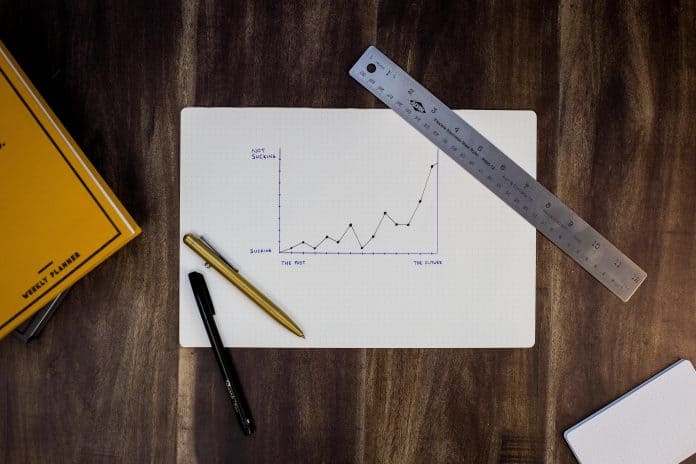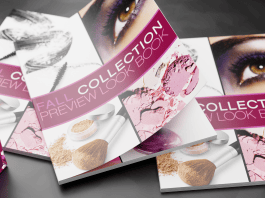Last updated on February 2nd, 2023 at 11:04 am
When you start throwing the word “report” around, people get stressed. They start to worry about what they need to include, how they need to present it, and all of these little things that make the whole process less than fun. On top of that, there are so many different types of reports out there. One of the most common types of reports that all businesses utilize is annual reports. Let’s talk about how to design your annual report templates so that they are both engaging and educational.
Why are annual reports important?
Annual reports are a way to visually present your business’s performance over the last year in an engaging and educational way. In order to determine if your strategy and efforts are working, you need to look at the successes and failures you have faced across the board, which can be overwhelming. Compiling all of this data into a report makes it super easy to relay this information to key stakeholders in a concise way.

What should you include in an annual report?
It’s easy to get bogged down with the details. It is also easy to go overboard, and while there is a lot of information to include in an annual report, you don’t want, or need, to go crazy. Here are some key pieces of information you should consider including in your annual report template.
- Company name and logo
- Industry description
- Business goals and mission
- List of key employees (executives, etc.) and the total number of employees across the entire company
- A note from the CEO addressing the state of the company
- Financial standing reports
- A year-over-year comparison
- In-depth breakdowns per business segments
- Any other relevant information
This list may seem like a lot, but thankfully most of that information is fairly easy to come by. Once you set up the report for the first time, you can save it as a template and update things as you need to each year. The company name and logo are likely to stay the same for a while, but you will probably have to make minor updates to information such as employee names, the total number of employees, etc.
Establish a theme
This is a lot of information to throw at people, so you will want to present it in an engaging way. Facts and graphs alone will not hold most people’s attention, but you can tell a story with this information to help your audience digest it better. The important thing to remember here is that your theme needs to be on brand. If you work for a larger company, you can partner with the branding team to make sure you are adhering to brand guidelines. If you are part of a smaller team, you will likely have more creative liberties, but as long as you use brand colors and fonts, you should be ok.
How to tell an engaging story
The best way to engage your audience with an annual report is to tell a story with the information. You may be wondering how exactly to do that, but it’s much easier than you think. Tell a purposeful story by using success stories from your company’s efforts to tie the report together. What were the goals of the years? How did you hit your KPIs while staying aligned with these goals? What were some standout scenarios of really happy customers?
How to layout an annual report
Don’t sweat if you are not a professional designer and don’t have access to one. Platforms such as Canva and Adobe Creative Cloud have plenty of starter templates that you can browse. You can either use these as a base for your own and make whatever edits you need, or you can pull elements you like from different ones and create your own. The world is your oyster when it comes to designing your own annual report template.

The key to your layout is to include visuals. An annual report will come with a lot of data, there is no way around it. The best way to present data is with visuals such as graphs and charts. If you have a lot, you could even create infographics by combining the various graphs and charts with text to elaborate on each one.
Putting it all together
Once you have all of your information together, you can think about how you want to pass these out. Of course, you can send around digital copies, but physical copies are nice to have as well. When you are taking in all of this data, it’s helpful to be able to physically hold the report, highlight things and make notes to reference in the future.
Perfect-bound books are an ideal option as your report is likely to be multiple pages, but it won’t be a novel. The perfect-bound option is ideal for books with 30-200 pages. Consider opting for a slightly heavier cover for a more professional look and feel, and also help prevent wear and tear.
Printing with Printivity
Ready to start designing or printing your annual reports? Printivity is here to help. Whether you have questions about the design or the printing process, you can give one of our experts a call at 1-877-649-5463.